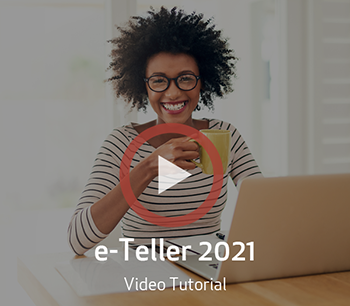Jump to Section:
A Step Up for e-Teller
Launched on Sunday, April 4th, 2021
We launched a fresh online banking experience and new mobile app features this April.
What to Expect
- All of your account details will be saved and ready to use.
- The login process will not change. You will be able to login using your current credentials as usual.
What’s New
New features are being released on both e-Teller and the Mobile App. A security update for the Mobile App is also happening.
e-Teller Features
Wider Format & List view
List-view will now be permanent, for simplicity of use and convenient access to important features on the overview page.
A fresh, new look and wider, seamless formatting of the page make e-Teller simpler to use. See the example below. (New features released in April are highlighted.)
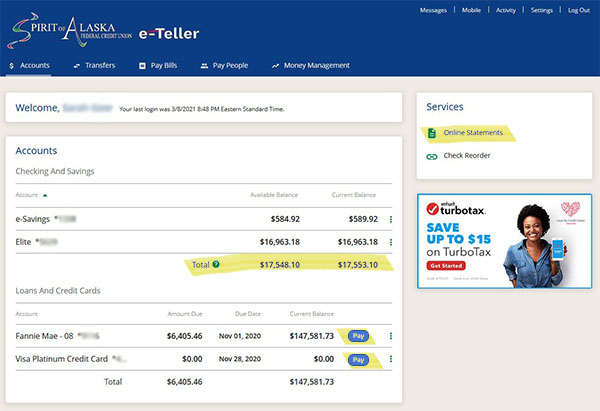
Total Balance
New total balance line available for deposit and loan accounts.
Loan Payoffs
Some loans and lines of credit can be paid off right from e-Teller.
Pay Buttons
New Pay buttons for loan and credit card accounts are quick and accessible in Accounts Overview.
Statements Access
The statement link is moving to the top of the page for quick and easy access.
Mobile App Features
We are adding several features to the Mobile App for cross-compatibility with the online version of e-Teller, plus an update to app security.
Security Update
Infrequent users of the Mobile App may be asked to answer one of your challenge questions when you log in to the Mobile App on or after April 4th. In the future, the app may present one of your security questions periodically to authenticate your identity. The security of your accounts is important to us. You can update your security questions at any time within e-Teller.
Nickname Updates
Nickname accounts within the Mobile App and the nickname will update in e-Teller. Vice-versa, nicknames in e-Teller will update to the Mobile App.
Assistance With Your Login
If you need assistance logging into e-Teller
Call 907-459-5900
Hours include
Mon – Fri: 10am – 6pm
Sat: 10am – 4pm
Logging in to the New e-Teller
#1: Your username will not change
Good news! You will keep the same e-Teller username for your login ID.
#2: Log in with your temporary password
Your temporary password was included with your September 2020 end-of-month electronic or paper statement, which is released at the beginning of October.
If you did not access your temporary password before the system went down, please call the above support numbers and we will assist you with accessing e-Teller.
Spirit of Alaska is committed to creating a smooth transition for members to the new e-Teller and our new Mobile App.
The New e-Teller Enrollment Process
This process will take approximately 5-10 minutes. You will be asked to enroll some new information upon your first login to the New e-Teller. You can enroll in the new system on both mobile and desktop devices. Enrollment can also be completed through the Mobile App once updated.
IMPORTANT: Use your temporary password!
Login attempts with your usual password may lock your account. Please call 907-459-5900 for assistance if the account is locked, so you can resume enrollment.
Enrollment Instructions
1. On this website, click the Login button at the top of any page.
3. Enter your username and temporary password, then follow the prompts.
Prompt #1: Change your password. The system will ask you to create your own password after entering the temporary password.
Prompt #2: Security Questions. You will update your 5 security questions upon first login.
Prompt #3: 2-step Security Verification. Depending on what information you have on file with us, you can choose to verify ownership of the account with your home number or mobile number.
Prompt #4: Complete missing profile information. If there is missing information in your membership with us, please provide it here if possible.
Prompt #5: Accept the e-Teller Terms and Conditions.
Prompt #6: Re-login using your updated login information.
New e-Teller Features
Our online banking application will be completely refreshed, with several exciting new options and functionality to make accessing your accounts online easier.
New Security Options
Avoid being locked-out of your online banking account. New 2-step password authentication features put you in control. Read More
Financial Management Tools
Create a flexible budget in e-Teller with new financial management tools, called Money Management. Assign your transactions to categories and sub-categories to track spending and export helpful reports. Pull information from other credit cards and bank accounts to keep track of your finances in one place, e-Teller!
Responsive Design
Using responsive design (see definition), e-Teller will now adjust to the size of your web browser screen, whether a desktop, tablet or phone. This means on a smaller device, manually “zooming in” to to see your account balances will be much less frequent.
New Mobile App Features
Members can download our Mobile App for Android and Apple mobile phones. These upcoming additions have often been requested by members!
Remote Deposit Capture (RDC)
You will be able to deposit checks straight from the Spirit of Alaska Mobile App! We will be providing tutorials and walk-through videos. These resources will help members learn how to deposit checks from their mobile device.
Notice: Checks deposited through the app may be subject to a hold.
Business Access
Business Entity accounts will be available in the new Mobile App. Manage your business, trust, non-profit or estate accounts from your mobile phone.
New Design
The app has been redesigned to feature local imagery.
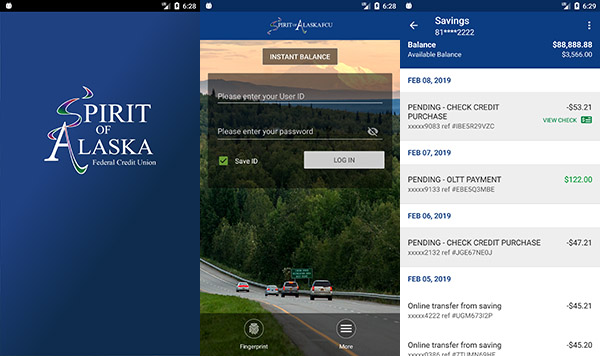
Frequently Asked Questions
+ Helpful Terms & Definitions
-
Will my password change?
Yes, a temporary password will be provided to online banking users prior to the Go Live date. Look for further information in your September 2020 statement, which is available on October 1st.
IMPORTANT: If you attempt to login to the New e-Teller with your usual password, your account may be locked for incorrect password attempts. Assistance will be available at 907-459-5900.
-
How do I find my Temporary Password?
Your temporary password will be available in your September 2020 statement, which is released on October 1st.
IMPORTANT: The temporary password will work if you are an active e-Teller account user (signed in within 365 days of the upgrade). If you are not an active user, you will need to Enroll in Online Banking again.
-
When will new features be available?
“Go Live” with the new features is scheduled for October 19, 2020. All new developments will be reported on our website and other marketing channels. Please check back periodically.
-
Will the mobile app offer Remote Deposit Capture?
Yes, Remote Deposit Capture (RDC) will be offered on our mobile app. Members who are using the current SPRIG by CO-OP app to deposit checks will transition to the Spirit of Alaska mobile app at that time.
Notice: Checks deposited through the app may be subject to a hold.
Helpful Terms & Definitions
| Term | Definition |
|---|---|
| e-Teller | Online Banking application for Spirit of Alaska FCU. With e-Teller, you have access to your accounts and statements from a desktop computer or tablet. |
| Personal Financial Management | A budgeting tool on the new e-Teller, called Money Management. Manage your personal or business finances in one place. |
| Responsive Design | Designing a website so it is easy to use and see on smaller screens, such as a tablet. With responsive design, e-Teller will be easier to use on smaller device screens. |
| Mobile App | The Spirit of Alaska Mobile App is available on the Google Play store, and Apple App store. Our mobile app is only available for mobile phones, not tablets. |
| Remote Deposit Capture (RDC) | Deposit checks with your mobile device through our Mobile App. RDC is not available on tablet devices if logged into e-Teller. |
| "Go Live" | The date members will be able to access the new system. Before our "Go Live" date, online and mobile banking will be down for a few days. From October 15th through October 18th, our teams will migrate our member's information to the new e-Teller and mobile app. |
| 2-step Verification | The New e-Teller offers improved security management through 2-step verification. Ownership of your account is verified through a second method, such as a code in a text message to your mobile number or a call to your home. |
2-step Verification
The New e-Teller offers improved security management through 2-step verification.
Ownership of your account is verified through a second method, such as a code in a text message to your mobile number, a call to your home or a code in an email address you have told us you own.
A solution to account lockouts
Usually, people are locked out of their account for multiple incorrect password attempts. We recommend enrolling for 2-step verification, which will allow you to unlock your own account.
Depending on what information you have on file with us, you can choose to verify ownership of the account with your home number, mobile number or your email address.
e-Teller Adjustments
Customized Account Names
The current e-Teller allows for accounts to be given a custom name (Dad’s Checking, Vacation Savings, etc), also known as an account “nickname”.
When you first login to the new e-Teller, accounts will be listed with the product name (Savings, Prestige Checking, etc). You can re-set your account nicknames in the Account Information area of the new e-Teller.
The new e-Teller for Business
Features
Business users will continue to enjoy the same access and features in the New e-Teller, plus new features:
- Our Mobile App will also connect to business accounts!
- Download transactions for Quickbooks as well as Quicken, Money and CSV.
Business Sub-users
Sub-users on your Business e-Teller will not be carried over through the online banking upgrade.
Sub-users will need to be re-registered to the business’ primary e-Teller user account after the upgrade.
Spirit of Alaska will be providing detailed information on how to add sub-users to the New e-Teller for Business on this website and as handouts in branches.