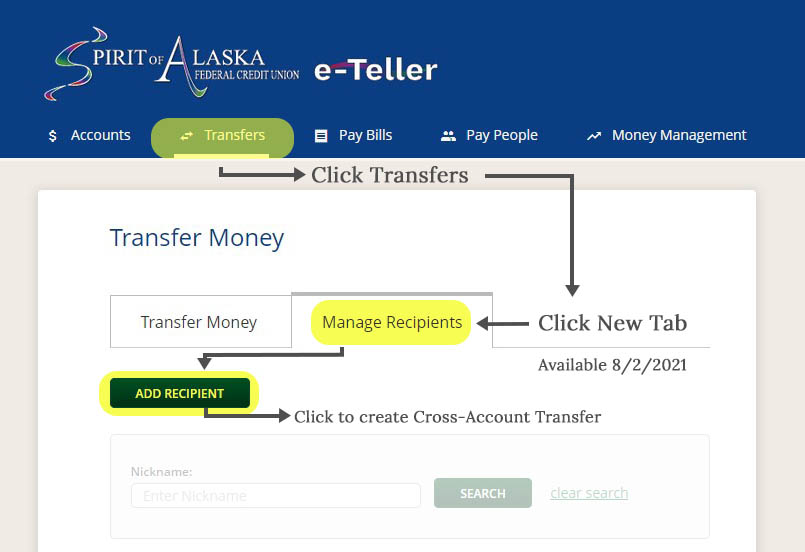New e-Teller Feature: Cross Account Transfers
Introducing transfers from one member account to another.
Transfer money quickly in e-Teller to friends and family who are also members of Spirit of Alaska FCU. It’s just like transferring money between accounts! To create a transfer recipient, simply request the last name and account number of the other member.
Feature Released on 8/2/2021
Quicklinks: Impacted Members | Important Points | Establish a New Transfer | Infographic | Mobile
Feature Update Impact
Two groups of members will be impacted by this feature update:
Group 1: Members without any existing cross-account transfers
We are excited to offer this great feature to our new and experienced e-Teller users! You will be able to set up new cross-account transfers beginning August 2nd. See the section below for establishing new transfers.
Group 2: Members with existing cross-account transfers
During the transition to the New e-Teller, we “grandfathered” some cross-account transfers. These grandfathered transfers were removed entirely on 8/2/2021. This action is necessary to offer the feature to all e-Teller users moving forward. Fresh and clean account lists in e-Teller will also be helpful for members when we remove out-of-date cross-account transfers.
During the cross-account transfer transition, Spirit of Alaska FCU staff can answer questions. However, we cannot provide any account information for other members. See Important Points below.
Recommendation
We recommend pro-actively contacting members to whom you regularly transfer money for their last name and full account number. By doing so, the information to set up your new transfers will be readily available.
Good News! With the new feature, you will be able to nickname your cross-account transfers. You can easily identify the owner of the account with this upgrade.
Important Points
- Spirit of Alaska employees cannot provide account numbers of other members.
- For existing transfers viewing the full account number is not available in e-Teller.
- Cross-Account Transfers are not available for business accounts, either to send or receive.
To Establish New Transfers
- Obtain the FULL account number and Last Name from the member you wish to receive transfers.
- Click the Transfers Tab. The “Manage Recipients” section will be available on 8/2/2021.
- Add a Recipient with the Last Name, and full Account Number provided by the member. Include a Nickname for the transfer if desired.
- The recipient’s account is immediately available to receive funds. We call these Cross-Account Transfers.
Mobile App Use
Currently, a cross-account transfer recipient cannot be added or accessed using the Mobile App. However, this feature will be added in a future release.