Check here for the latest updates to our Mobile Banking app.
March 2022 Update
A new version of the Mobile App was released on March 15th, 2022. Changes include:
- Bug fixes for Android A-series phones
- Bug fixes for the Samsung S21 and S22
- Bug fixes for Android Operating Version 12
- User interface improvements
October 2021 Update
A new version of the Mobile App will be released on October 27th. Changes include:
- Security Improvements
- Added Privacy Policy Link
- Removing support for iOS 12 and Android 7
August 2021 Update
Version 21.1 released on Wednesday, August 18th 2021*.
With this mobile app update, we are introducing great new features, like a running balance and revealing your full account number on the app! The new features listed below also improve cross-compatibility with the online version of e-Teller.
Update Your App by September 2nd
Upgrading the Mobile App is optional until 15 days after the release. Due to security upgrades, you will be prompted to upgrade the app on September 2nd.
Update Features
Show/Hide Accounts
Edit individual accounts to hide or show in the Mobile App.
[button modal=”Hide or Show Accounts Example” label=”See Hide/Show Accounts Example”]
Running Balance
A running balance will be available in the Mobile App.
[button modal=”Running Balance Example” label=”See Running Balance Example”]
Show Full Account Number
View your full account number in the mobile app. When in an account screen, click the new “eye” icon to load the full account number.

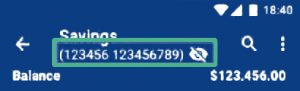
Make a Payment Button
Make a payment from a Loan Account Screen using the new Make a Payment Button.
[button modal=”Make a Payment Button Example” label=”See Make a Payment Button Example”]
View Password on iOS
View your password in the login screen on Apple devices to check password accuracy.
*The app is not longer compatible with USB Bugging mode with this release.
[button label=”Download Update” custom=”large” link=”https://spiritofak.com/download-mobile-banking-app/#smartphone”]
March 2021 Update
Update released on Sunday, April 4th 2021
- Nicknames – Nickname accounts within the Mobile App, and the nickname will update in e-Teller. Vice-versa, nicknames in e-Teller will update to the Mobile App.
October 2020 Update
Update Available
Spirit of Alaska has implemented a major upgrade to our mobile app on Monday, October 19th as a part of the New e-Teller. This update is available for download.
[button label=”Download Update” custom=”large” link=”https://spiritofak.com/download-mobile-banking-app/#smartphone”]
October 2018 Updates
Added Forgot Password and Change Password Functionality
Forgot Password
- Click the “Forgot Password?” link on the app’s home screen
- Enter your UserID and the email address that is connected to your online banking account.
- Retrieve the passcode sent to your email within 3 minutes.
- Update your password.
Change Password
- Login to the app
- Choose “More”
- Choose “Change password”
- Follow the prompts to change your password.
Update to User Interface
Apple iPhone
- New login screen
- Update to transfers/payments area & More menu
- Buttons are now located on the bottom of the app screen.
Android Phones
- New login screen
- Update to transfers/payments area & More menu
- Buttons are now located on the top of the app screen.
Trouble Updating our Mobile App?
Generally, if you are having trouble seeing the new app update, or logging in, you can try:
- deleting the app’s cache in your settings
- Uninstalling the app completely, and reinstalling
« Prestige Event: Aurora Energy Plant Tour | Back to News | Your Food Pantry Donations »
